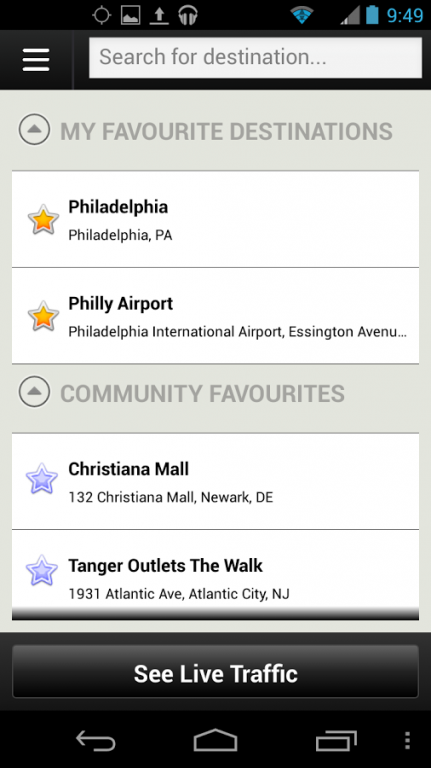CBS Philly Traffic 2.2
Free Version
Publisher Description
CBS Philly Traffic™ delivers real-time personalized traffic reports for the Philadelphia metro area to your smartphone. Hands-free visual and audio reports advise you of traffic conditions on your route, so you're always able to arrive on time.
CBS Philly, CBS 3 and KYW Newsradio 1060 have teamed up for the best traffic app in Philly. CBS Philly Traffic™ is your personal traffic helicopter! The app utilizes user reports and traffic data from reliable sources to guide you to your destination with ONLY the information you need, when you need it.
Features:
- Hands-free audio traffic report. No driver distraction.
- Monitors traffic when you input a route and as you drive (5 miles ahead on local streets, 20 miles ahead on highways)
*Covers the following counties: Berks, Bucks, Carbon, Chester, Delaware, Lehigh, Monroe, Montgomery, Northampton and Philadelphia in Pennsylvania and Atlantic, Burlington, Camden, Cape May, Cumberland, Gloucester, Mercer, Monmouth, Ocean and Salem in New Jersey.
- Save your most-used routes and receive daily traffic push notifications before you leave home or work
- Push notifications of major traffic incidents that affect the entire metro area
- Choose from a list of 20 local points of interest, such as Philadelphia International Airport, Sesame Place and King of Prussia Mall
- Help other commuters! Report traffic tips to the CBS Philly traffic center and we'll use your report to update others
About CBS Philly Traffic
CBS Philly Traffic is a free app for Android published in the Other list of apps, part of Network & Internet.
The company that develops CBS Philly Traffic is CBS Local. The latest version released by its developer is 2.2.
To install CBS Philly Traffic on your Android device, just click the green Continue To App button above to start the installation process. The app is listed on our website since 2014-06-27 and was downloaded 4 times. We have already checked if the download link is safe, however for your own protection we recommend that you scan the downloaded app with your antivirus. Your antivirus may detect the CBS Philly Traffic as malware as malware if the download link to com.greenowl.ta.cbsphilly.android is broken.
How to install CBS Philly Traffic on your Android device:
- Click on the Continue To App button on our website. This will redirect you to Google Play.
- Once the CBS Philly Traffic is shown in the Google Play listing of your Android device, you can start its download and installation. Tap on the Install button located below the search bar and to the right of the app icon.
- A pop-up window with the permissions required by CBS Philly Traffic will be shown. Click on Accept to continue the process.
- CBS Philly Traffic will be downloaded onto your device, displaying a progress. Once the download completes, the installation will start and you'll get a notification after the installation is finished.